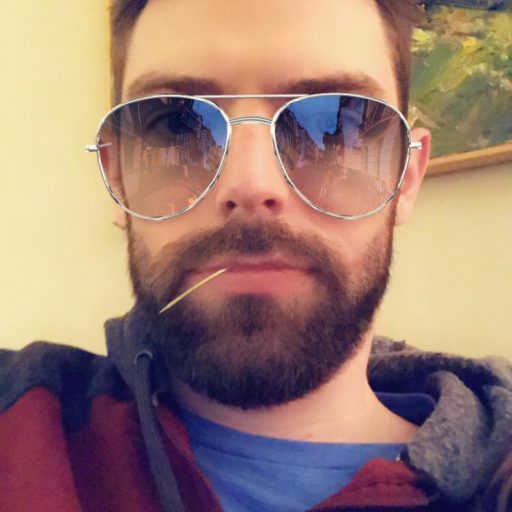Category: Code Snippets
-
Things I’d like to see improved in the WordPress block editor
So far this has been my only contribution to the Gutenberg project. Though there’s been several other things I’ve had my eye on improving as I continue to get better at understanding, using, and building WordPress blocks. Below is a short list of random things I’d like to improve (or see improved). I haven’t checked…
-
How to customize WebPack config in modern WordPress block development
I find myself continuing to dive deeper and deeper into WordPress block development, and the frustrating part is a lack of documentation. So here is a quick post on something I struggled with for a little a bit in the hopes it helps someone else. block.json has some pretty cool features like render, style, viewScript,…
-
WordCamps and defining “local” after COVID
The regional WordCamps that were active during the COVID pandemic, should consider speakers that are part of their community, even if they do not live in the area, but attend the local meetups and actively engage with everyone in the Slack channel.
-
How to run a successful Help Desk meetup
One of the most popular meetup formats is the Help Desk. A good Help Desk is a huge draw for any local meetup. If you are looking to grow your group, I encourage you to schedule one. They are also quite easy to set up. All you need is a space with reliable wifi and a few…
Categories: WordPress -
How to protect your WordPress site from problematic code in the_content
By default, WordPress lets you write basically anything in the content of a page, post, or custom post type. When you write or see the_content like this in a WordPress template: That’s likely allowing any code through. Even content that could be problematic. Problematic code would include raw iframes and JavaScript scripts. For example, let’s…
-
WordCamp Montclair 2020 Promo Videos
For those that aren’t aware, I am lead organizer of WordCamp Montclair 2020, which is happening May 30-31st. This past Friday myself and 2 other organizers (Eileen and Howard) went to our venue at Montclair State University to shoot some short promo videos. This was Eileen’s idea, and I thought it was a really great…
-
Top 10 Tech Talks
So far in 2020 I’ve submitted talks to two WordCamps that are happening in the next few months. The talk I submitted is similar to the one I gave at WordCamp NYC in 2019, but with the plan to tighten it up a bit and expand on just one of the topics that I feel…
Categories: WordPress -
TIL: comma-separated terms
A good friend of mine emailed me today with a WordPress question: we have a url like /category/term1/ that we’re using to filter on stuff If I do get_query_var(‘category’) it will properly return ‘term1’ If we have the url like /category/term1+term2/ get_query_var(‘category’) still only returns ‘term1’… do you have any insight as to why? Thanks…
-
How to create unique widget areas for individual posts in WordPress
Here’s a cool little trick for adding widget areas that are unique to posts, but without cluttering up Appearance->Widgets in the admin. Instead, we utilize the Customizer, which is perfect for this sort of thing. First thing, we need to hook a function into `init` where we register our widget area.
-
The Day After WordCamp US
I was fortunate to be able to attend the very first WordCamp US this past weekend. It was held in Philadelphia, which is a reasonable drive from where I live in North Jersey. It’s also usually hard for me to get away these days since I have a 17-month-old child, but luckily, my wife was fine with…